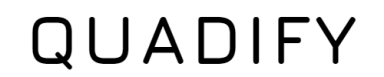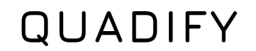3: Install Volumio and connect to WIFI (Network)
Installing Volumio on your Quadify streamer is a pivotal step in unleashing its full potential as a high-fidelity music streaming device. Volumio, renowned for its superior audio quality and user-friendly interface, transforms your Raspberry Pi into a powerful audio hub. The installation process is straightforward: download the Volumio image, flash it onto an SD card, and insert it into your Raspberry Pi. Upon booting, Volumio will guide you through an intuitive setup, culminating in connecting your device to WiFi. This wireless connectivity is crucial, as it not only enables you to stream music from various online sources but also allows you to control your Quadify streamer remotely. With Volumio installed and connected to your home network, you're ready to dive into a world of endless music possibilities, all in stunning clarity and detail.
We need your consent to load the translations
We use a third-party service to translate the website content that may collect data about your activity. Please review the details in the privacy policy and accept the service to view the translations.